The iLoud Micro Monitor and the iLoud Micro Monitor Pro are two excellent offerings from IK Multimedia, designed for those seeking compact, powerful studio monitors. While they share a similar form factor and basic design principles, the Pro version offers significant upgrades in terms of performance, customization, and overall functionality. Let’s break down how these two models compare across various specifications and features.

1. Build & Design
- iLoud Micro Monitor: This is a compact, 2-way bi-amped studio monitor featuring a 3″ woofer and a 3/4″ silk dome tweeter. It’s lightweight (1.72 kg for the pair) and has a sleek design, making it great for portability and small setups. Each speaker includes a bass-reflex port to improve low-end response.
- iLoud Micro Monitor Pro: The Pro version maintains the compact design but upgrades the drivers and materials. It features a custom 3″ composite cellulose fiber woofer and a larger 1″ silk dome tweeter for enhanced high-frequency detail. It is slightly heavier at 1.37 kg per speaker but is still very portable. The Pro’s acoustic design is DSP-tuned for better control and performance, giving it an edge in precision over the original.
Verdict: Both models are highly portable, but the Pro’s more advanced components and build quality make it feel more premium and better suited for professional use.
2. Sound Quality & Performance
- iLoud Micro Monitor: The original Micro Monitor boasts a frequency response of 45Hz to 22kHz (-10 dB), with a crossover at 3kHz. It uses a 70W Class-D amplifier, split between 18W for low frequencies and 7W for high frequencies per speaker, delivering a maximum SPL of 107 dB. The bass is impressive for such a small speaker, though it doesn’t quite match the depth and power of larger studio monitors. It is also equipped with DSP control, which helps fine-tune the acoustic settings.
- iLoud Micro Monitor Pro: The Pro model takes everything up a notch. With a frequency response of 50Hz to 20kHz ±2dB and extended bass down to 42Hz (-10dB), it offers a more defined low-end and higher clarity in the mids and highs. The crossover frequency is set at 2.5kHz for a smoother transition between the woofer and tweeter. The Pro’s amplifier is more powerful, with 30W RMS dedicated to low frequencies and 20W RMS for highs, totaling 50W per speaker. The peak SPL reaches 109.3 dB, giving the Pro greater headroom and dynamic range. This model also features full DSP control, phase coherence, and automatic calibration for optimal sound.
Verdict: The iLoud Micro Monitor Pro is clearly superior when it comes to sound quality, offering more power, better bass response, and greater accuracy across the frequency range, making it ideal for critical listening and professional applications.
3. Customization & Calibration
- iLoud Micro Monitor: The original model provides basic EQ adjustments through high and low-shelf controls, plus a “desktop” setting that boosts the mid-highs and reduces the bass. It also comes with a built-in DSP that offers some degree of acoustic optimization, but manual calibration is minimal.
- iLoud Micro Monitor Pro: The Pro model brings far more advanced customization features. It includes a built-in digital calibration system (using the included ARC microphone) to automatically optimize the speakers for your environment. There are switches for low-frequency extension, low/high-frequency trim, and a desk position switch that adjusts for placement near a surface. Additionally, the Pro integrates with X-Monitor software, which allows for detailed control of EQ settings, crossover points, and more, giving users more flexibility in tuning the sound to their preference.
Verdict: The Pro version wins here, offering significantly more control and calibration features that allow it to adapt to different environments and tasks with ease.

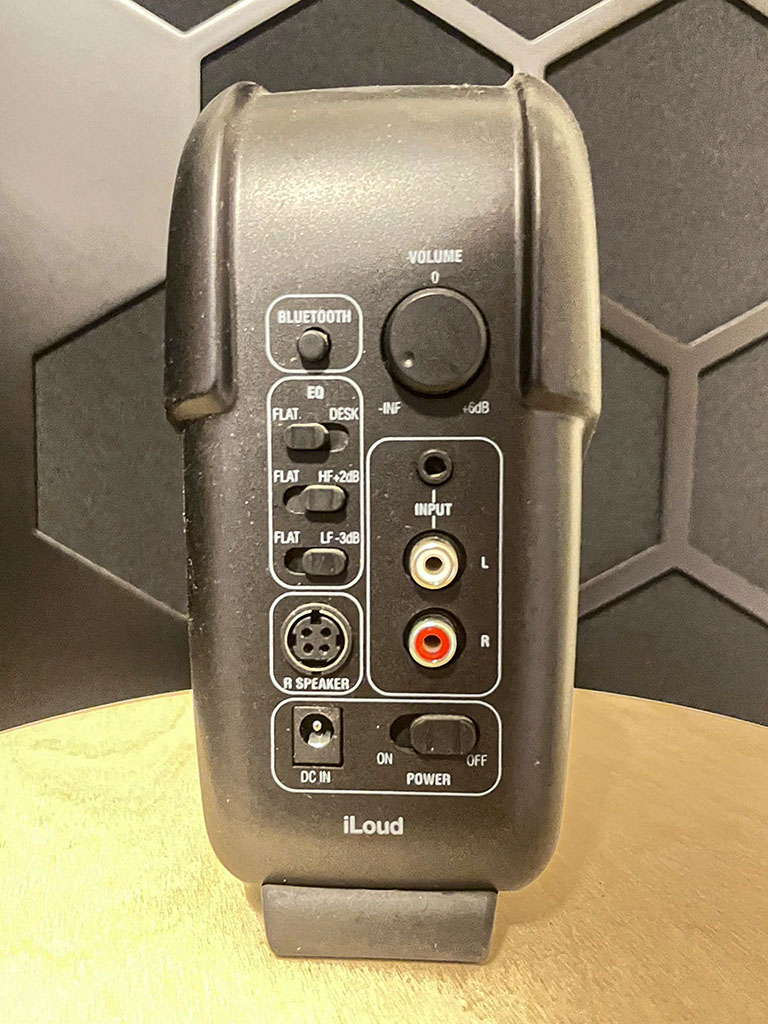
4. Connectivity
- iLoud Micro Monitor: The original model is designed with convenience in mind, featuring RCA inputs, a 3.5mm TRS stereo input, and Bluetooth compatibility. This makes it easy to connect to a variety of devices, including smartphones and laptops, without needing an external audio interface.
- iLoud Micro Monitor Pro: The Pro, in contrast, focuses more on professional setups. It removes Bluetooth and the 3.5mm jack, offering XLR balanced and RCA unbalanced inputs instead. A USB-C connection is also available for firmware updates and calibration purposes. While this limits casual connectivity, it ensures high-quality audio inputs, making it more suitable for studio environments where signal integrity is paramount.
Verdict: For casual users who value easy connectivity, the original iLoud Micro Monitor is more versatile. However, professionals who prioritize sound quality and need balanced connections will appreciate the Pro’s more focused input options.
5. Power & Amplification
- iLoud Micro Monitor: The original model uses 4 Class-D amplifiers (2 per speaker) with a total power output of 70W (50W RMS), with 18W going to the woofer and 7W to the tweeter per speaker. This is enough power for small rooms and near-field monitoring.
- iLoud Micro Monitor Pro: The Pro model also uses high-efficiency Class-D amplifiers but offers significantly more power. It delivers 30W RMS to the woofer and 20W RMS to the tweeter per speaker, for a total of 50W RMS per speaker. This results in a more powerful sound that can fill larger spaces and provide better clarity at higher volumes.
Verdict: The iLoud Micro Monitor Pro offers more power, which translates to greater headroom and better performance in critical listening situations.

Conclusion: Which One Should You Choose?
- iLoud Micro Monitor: If you’re a casual user or a mobile producer looking for portability, flexibility, and ease of use, the original iLoud Micro Monitor is a fantastic choice. It offers great sound for its size, Bluetooth connectivity, and enough power for small setups.
- iLoud Micro Monitor Pro: If you’re a professional or an audiophile who values accuracy, power, and customization, the iLoud Micro Monitor Pro is worth the extra investment. With its superior sound quality, more powerful amplification, and advanced calibration features, it’s the ideal monitor for critical listening, mixing, and mastering.
I tested both side by side, and while there’s definitely an improvement in the Pro version, it comes at a higher price. This isn’t just about choosing the better version, but selecting the one that fits your specific needs. I use the Micro Monitor in a secondary setup where I work with Photoshop, Illustrator, and general media listening, while the Pro version is in my main studio as a reference setup.
Keep in mind that the Micro Monitor has Bluetooth and can connect to any system with a 3.5mm jack, whereas the Pro version requires a proper audio interface. Ultimately, both models are exceptional, but the Pro is tailored for users who need more control and performance in their studio monitors. Your choice depends largely on how you plan to use them.





